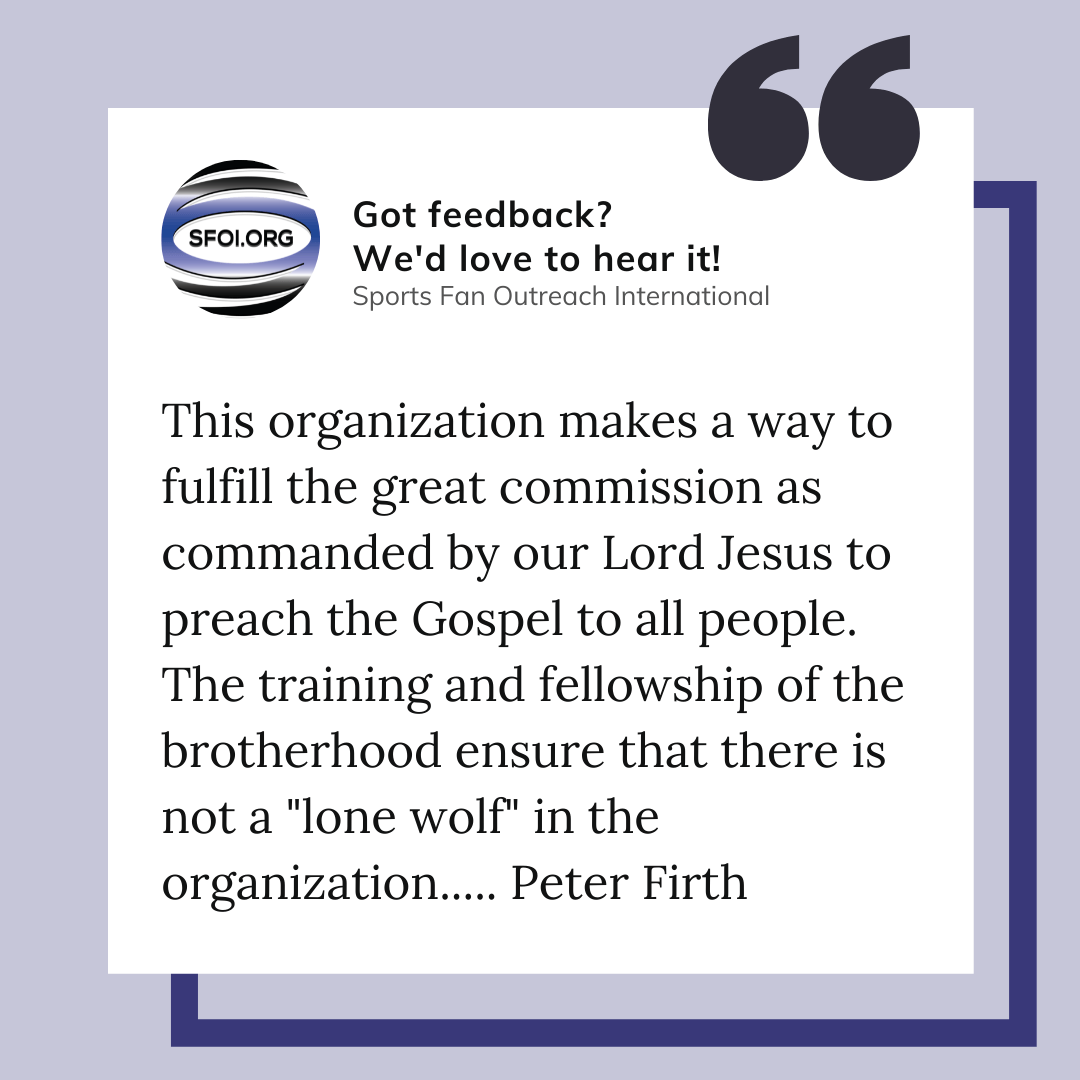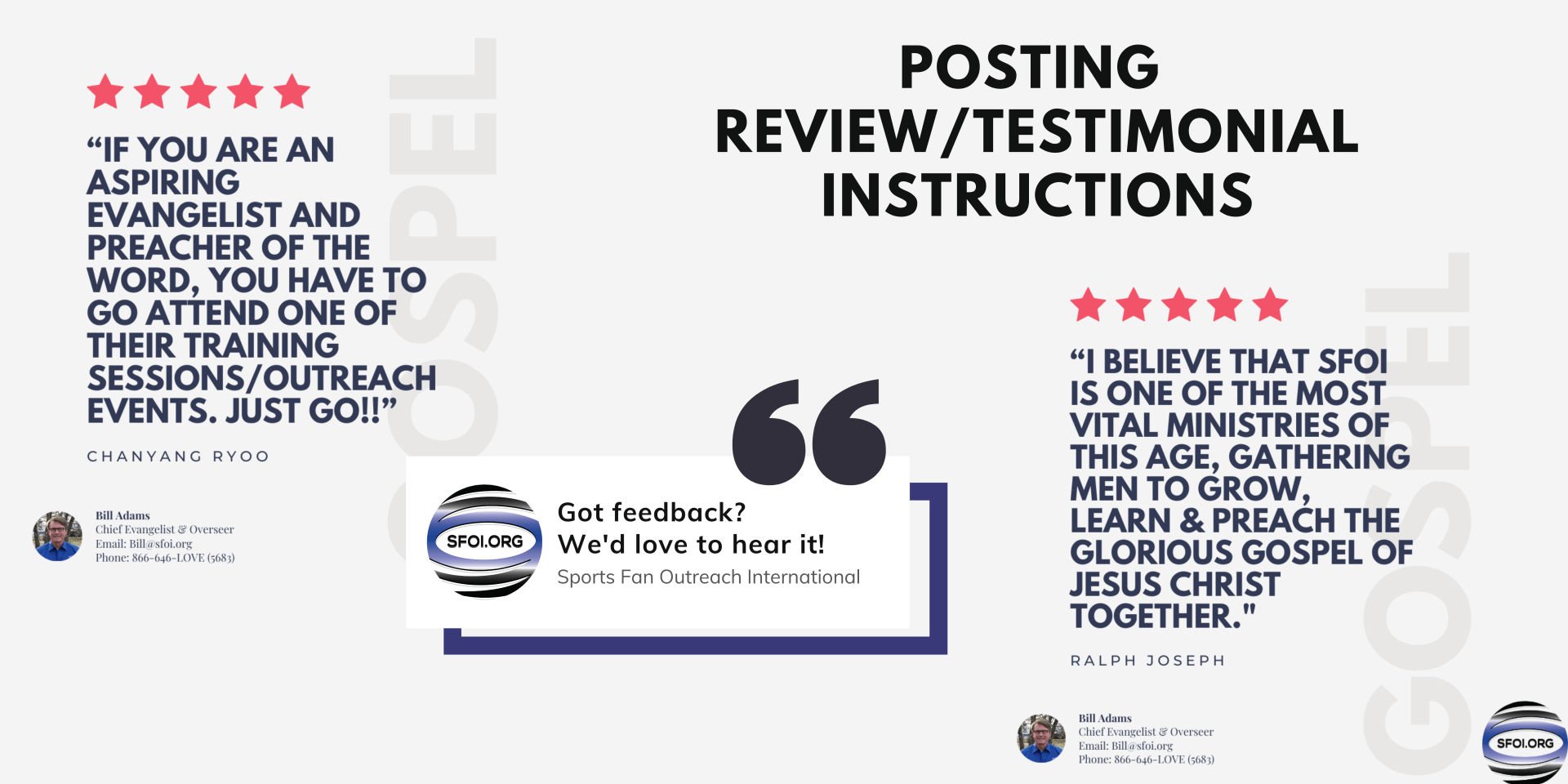
How to Leave us a Review on
Facebook in 3 Simple Steps!
1. To begin, click this link: https://www.facebook.com/sfoi.org/reviews
2. At the top left hand side of the screen, you'll see a box asking if you recommend Sports Fan Outreach #sfoi?
Si desea dejar una reseña positiva, haga clic en "Sí".
If you want to leave a negative one, click "No."
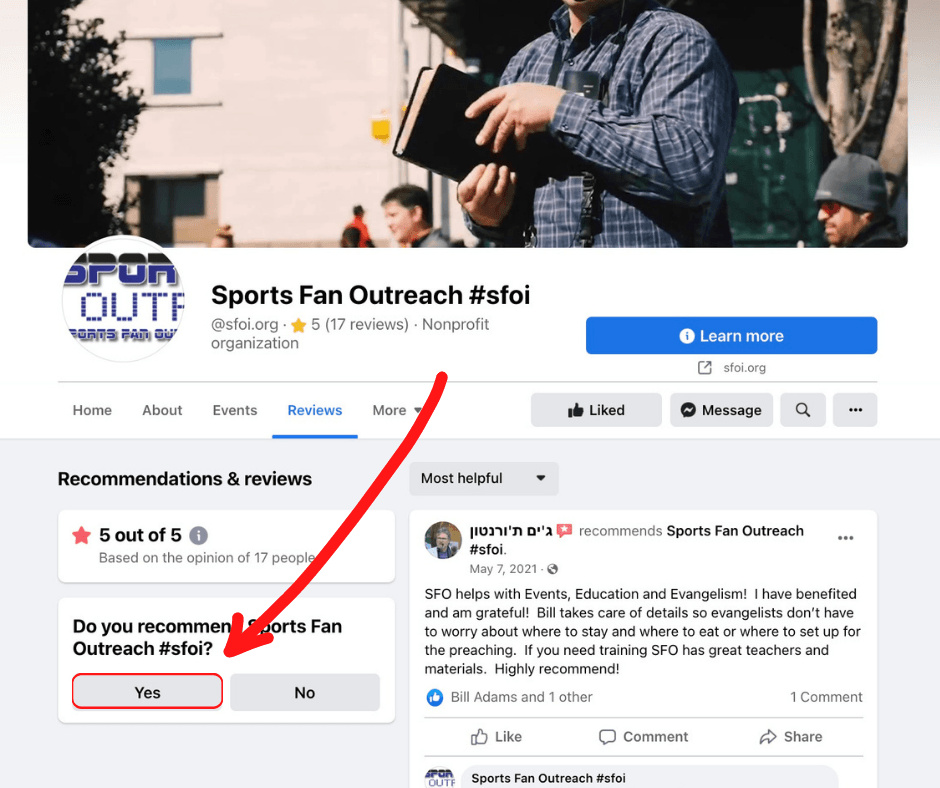
Cuando se le pregunte si recomienda SFOI, haga clic en "sí" o "no" según corresponda para dejar la reseña correspondiente.
3. Escribe tu reseña como lo harías normalmente, brindando información clara sobre lo que fue excelente (o lo que se podría mejorar, si seleccionaste "no").
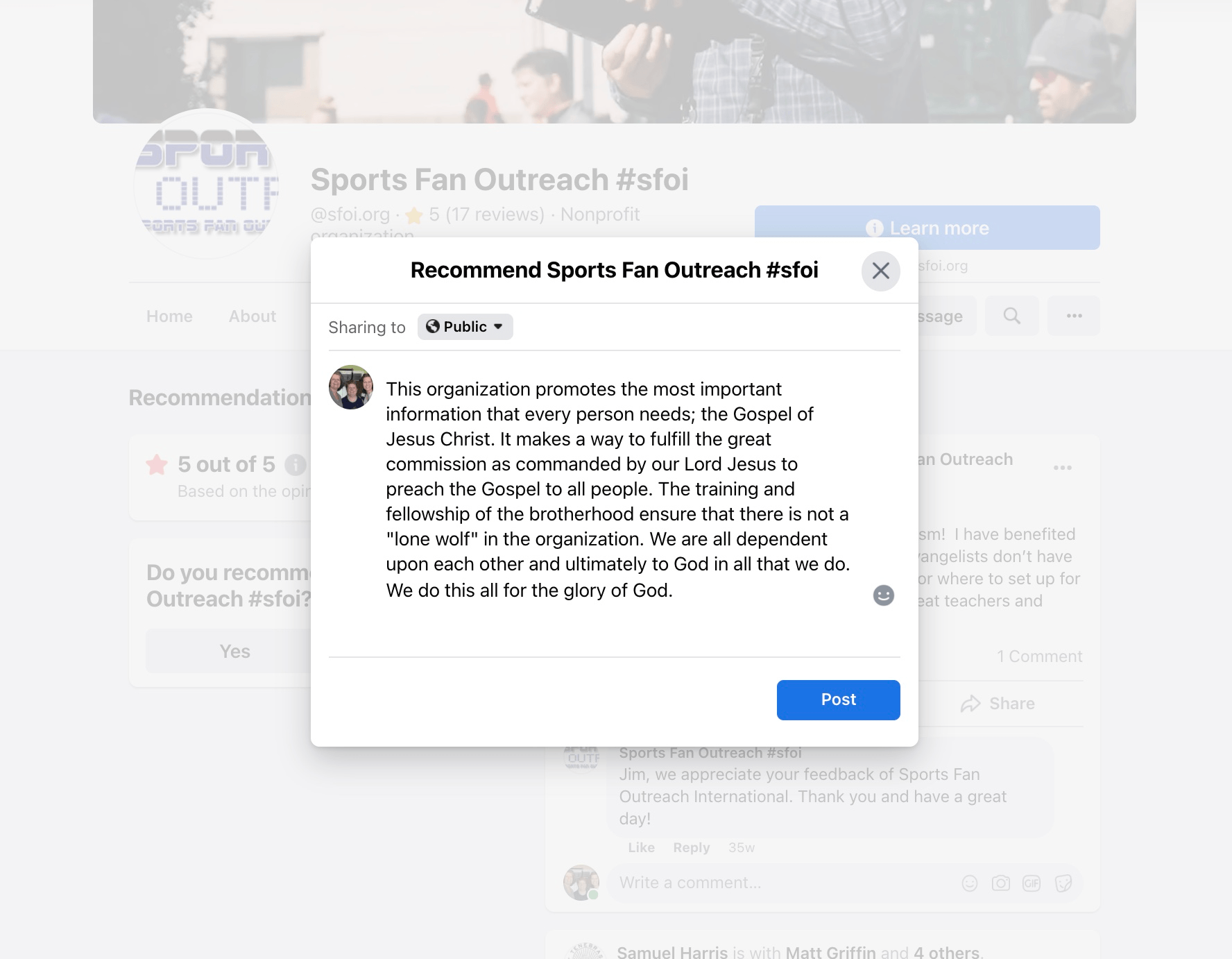
Write your review/testimony, then submit.
Cuando haya terminado, haga clic en "Publicar" y su reseña aparecerá en nuestra página.
Thank you! Your feedback helps others find us and grow participation in the Great Commission!
Cómo dejarnos una reseña
en Google (Maps)
- Make sure you're signed into your Google account.
- Click this link: https://g.page/r/CWhSG7GnAaxpEAg/review
- A pop-up window will appear.
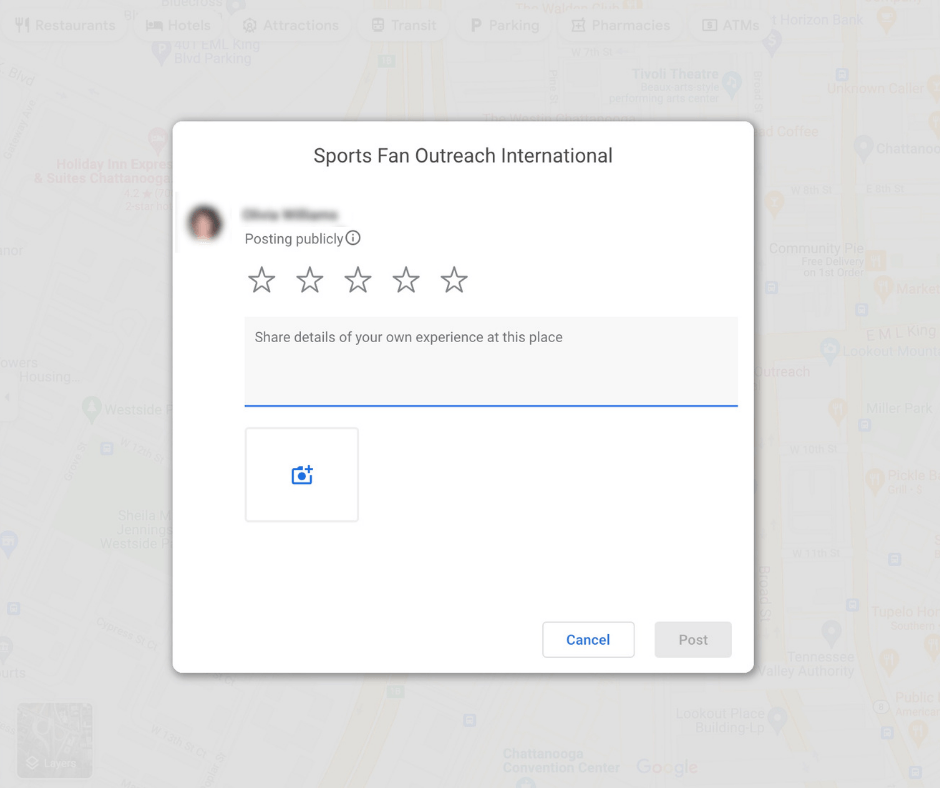
A pop-up window will appear.
- This is where you’ll leave the details of the review.
- Select the number of stars that you want to give, with one star being the worst and five stars being the best.
- Escribe una reseña o testimonio. Puedes hacerlo tan corto o largo como desees, ya que Google no establece un límite de palabras para las reseñas.
- Optional: If you have some photos that you’d like to share, you can click the box with a camera icon to add them from your local machine or from Google Photos.
- Cuando estés satisfecho con la reseña, haz clic en “Publicar”.
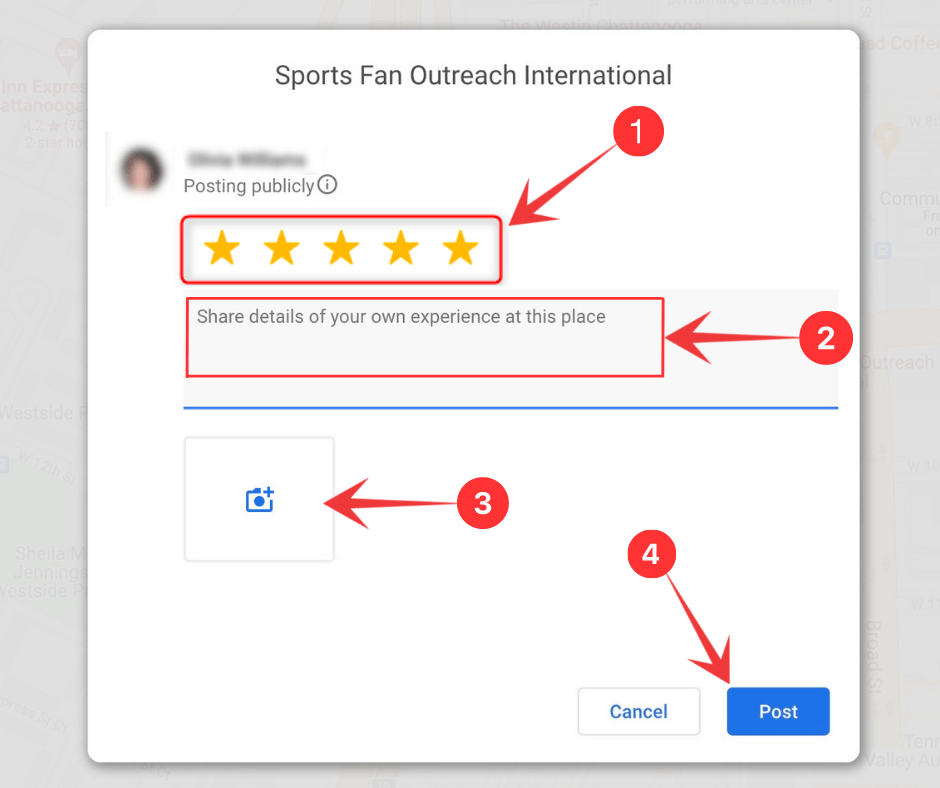
This is where you’ll leave the details of the review.
- A message thanking you for your review will appear. Click “Done.”
- Su reseña ya está publicada.
Thank you! Your feedback helps others find us and grow participation in the Great Commission!