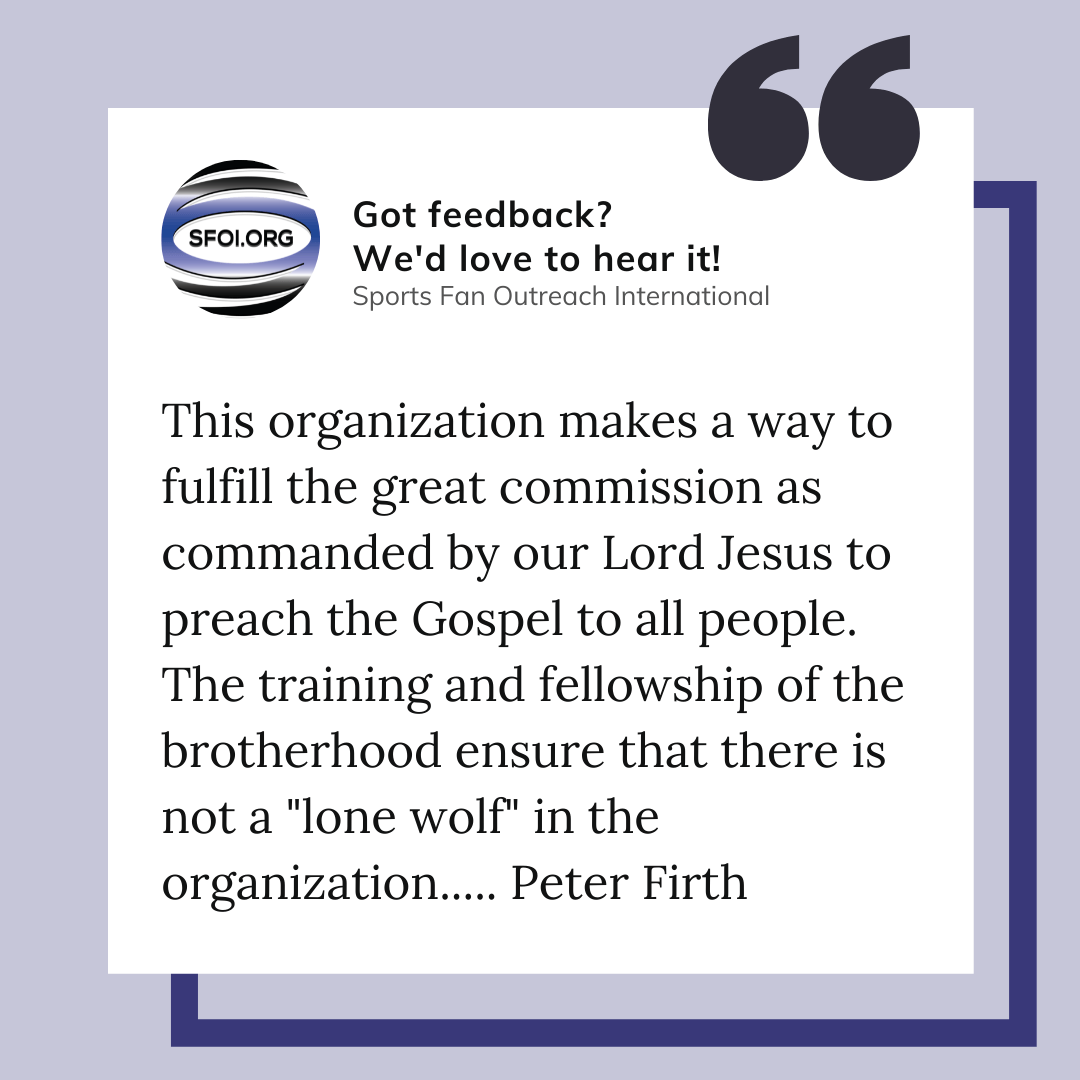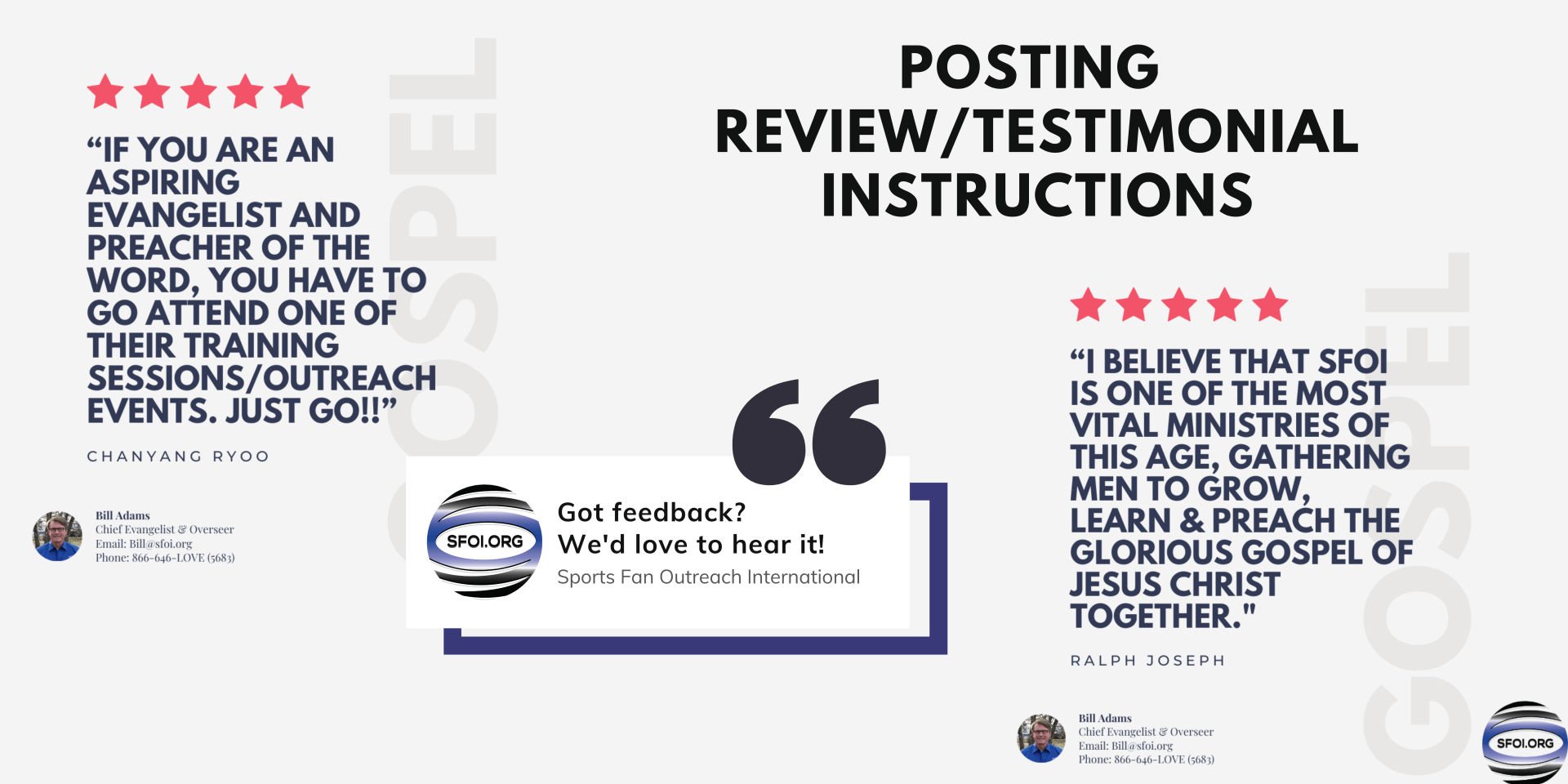
How to Leave us a Review on
Facebook in 3 Simple Steps!
1. To begin, click this link: https://www.facebook.com/sfoi.org/reviews
2. At the top left hand side of the screen, you'll see a box asking if you recommend Sports Fan Outreach #sfoi?
If you want to leave a positive review, click "Yes."
If you want to leave a negative one, click "No."
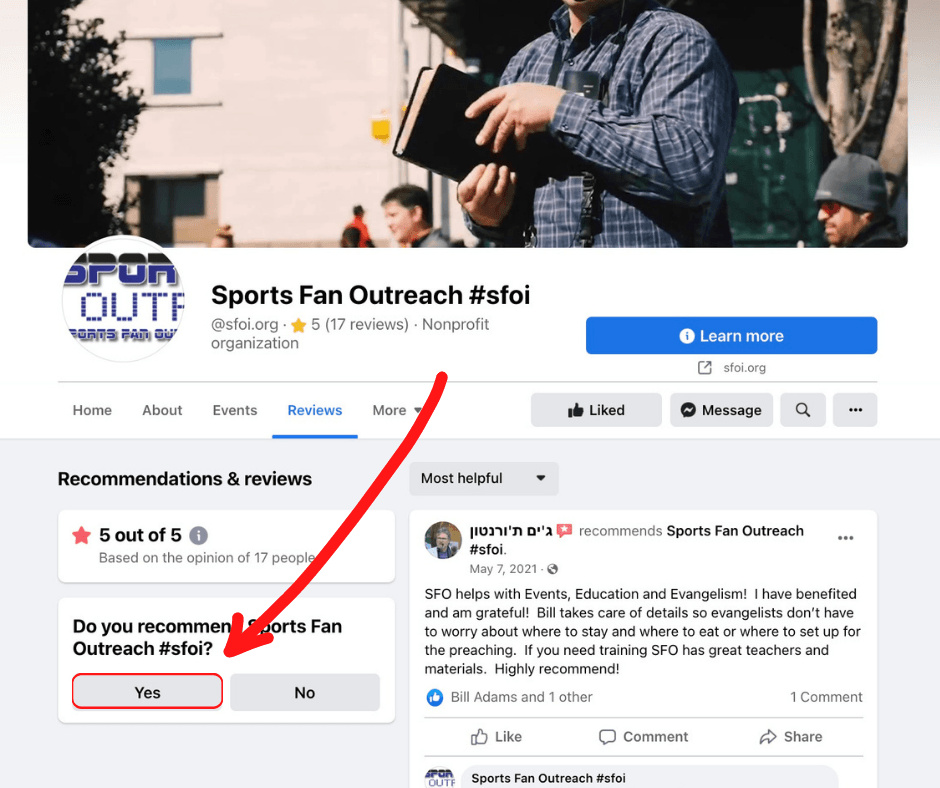
When it asks if you'd recommend SFOI, click "yes" or "no" accordingly to leave the appropriate review.
3. Write your review as you would normally, provide clear information about what was great (or what could be improved, if you picked "no").
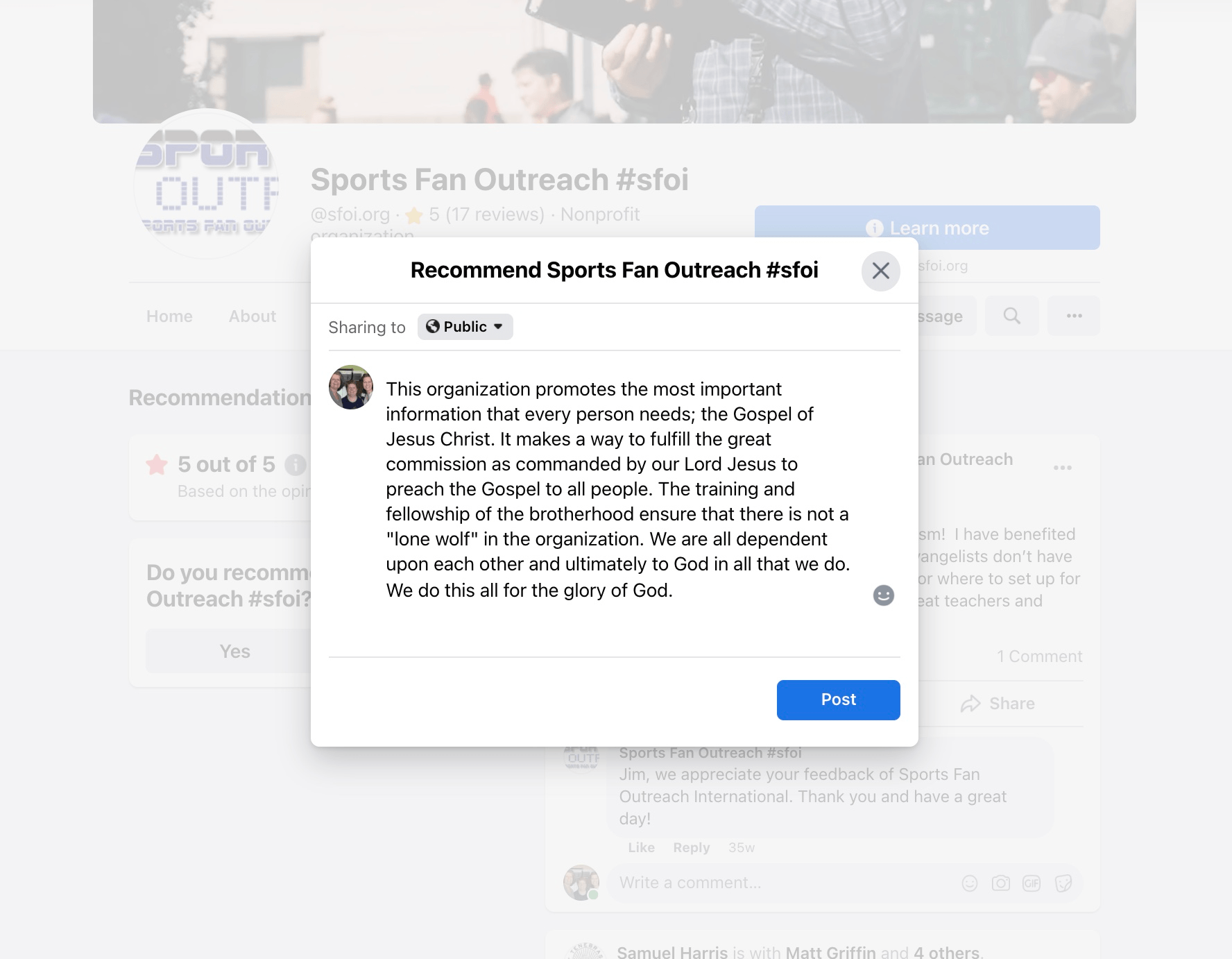
Write your review/testimony, then submit.
When you are done, click "Post" and your review will appear on our page.
Thank you! Your feedback helps others find us and grow participation in the Great Commission!
How to leave us a review
on Google (Maps)
- Make sure you're signed into your Google account.
- Click this link: https://g.page/r/CWhSG7GnAaxpEAg/review
- A pop-up window will appear.
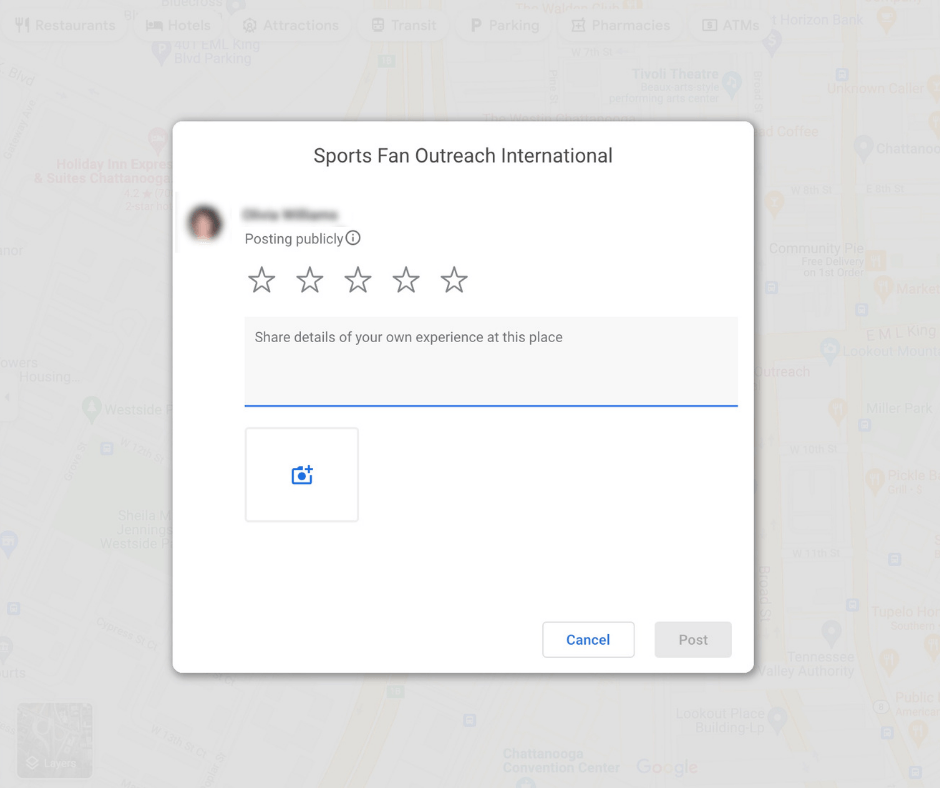
A pop-up window will appear.
- This is where you’ll leave the details of the review.
- Select the number of stars that you want to give, with one star being the worst and five stars being the best.
- Type out a review and/or testimony. This can be as short or as long as you like since Google doesn’t set a word count for Google Reviews.
- Optional: If you have some photos that you’d like to share, you can click the box with a camera icon to add them from your local machine or from Google Photos.
- When you’re happy with the review, click “Post.”
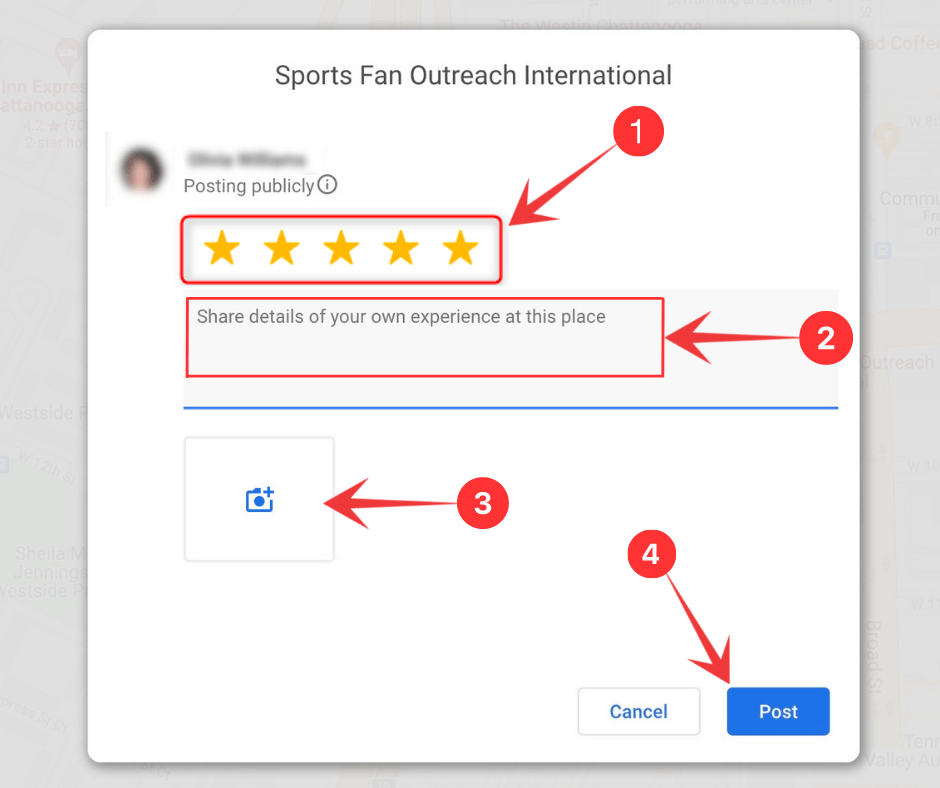
This is where you’ll leave the details of the review.
- A message thanking you for your review will appear. Click “Done.”
- Your review is now published.
Thank you! Your feedback helps others find us and grow participation in the Great Commission!